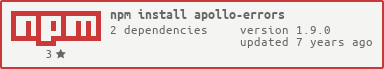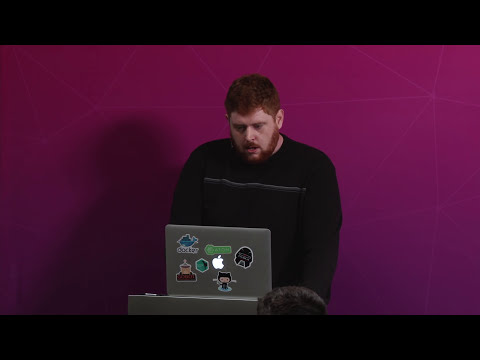apollo-errors
Machine-readable custom errors for Apollostack's GraphQL server
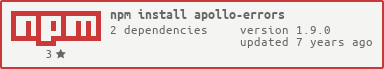



Example from Apollo Day
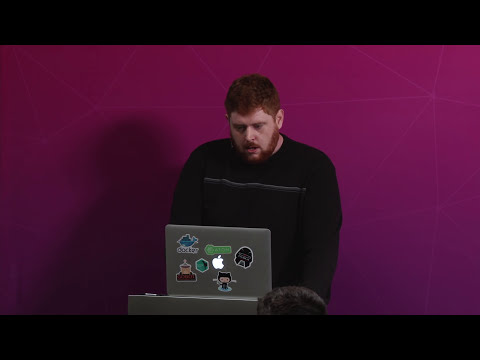
Installation and usage
Install the package:
npm install apollo-errors
Create some errors:
import { createError } from 'apollo-errors';
export const FooError = createError('FooError', {
message: 'A foo error has occurred'
});
Hook up formatting:
import express from 'express';
import bodyParser from 'body-parser';
import { formatError } from 'apollo-errors';
import { graphqlExpress } from 'apollo-server-express';
import schema from './schema';
const app = express();
app.use('/graphql',
bodyParser.json(),
graphqlExpress({
formatError,
schema
})
);
app.listen(8080)
Throw some errors:
import { FooError } from './errors';
const resolverThatThrowsError = (root, params, context) => {
throw new FooError({
data: {
something: 'important'
},
internalData: {
error: `The SQL server died.`
}
});
}
Witness glorious simplicity:
POST /graphql (200)
{
"data": {},
"errors": [
{
"message":"A foo error has occurred",
"name":"FooError",
"time_thrown":"2016-11-11T00:40:50.954Z",
"data":{
"something": "important"
}
}
]
}
The internalData property is meant for data you want to store on the error object (e.g. for logging), but not send out to your end users.
You can utilize this data for logging purposes.
import { isInstance as isApolloErrorInstance, formatError as formatApolloError } from 'apollo-errors';
function formatError(error) {
const { originialError } = error;
if (isApolloErrorInstance(originalError)) {
console.log(JSON.stringify({
type: `error`,
data: originalError.data,
internalData: originalError.internalData
}));
}
return formatApolloError(error)
}
API
ApolloError ({ [time_thrown: String, data: Object, internalData: object message: String ]})
Creates a new ApolloError object. Note that ApolloError in this context refers
to an error class created and returned by createError documented below. Error can be
initialized with a custom time_thrown ISODate (default is current ISODate), data object (which will be merged with data specified through createError, if it exists), internalData object (which will be merged with internalData specified trough createError) and message (which will override the message specified through createError).
createError(name, {message: String, [data: Object, internalData: object, options: Object]}): ApolloError
Creates and returns an error class with the given name and message, optionally initialized with the given data, internalData and options. data and internalData passed to createError will later be merged with any data passed to the constructor.
Options (default):
showPath (false): Preserve the GraphQLError path data.showLocations (false): Preserve the GraphQLError locations data.
formatError (error, strict = false): ApolloError|Error|null
If the error is a known ApolloError, returns the serialized form of said error.
Otherwise, if strict is not truthy, returns the original error passed into formatError.
Otherwise, if strict is truthy, returns null.
isInstance (error): Boolean
Returns true if the error is an instance of an ApolloError. Otherwise, returns false